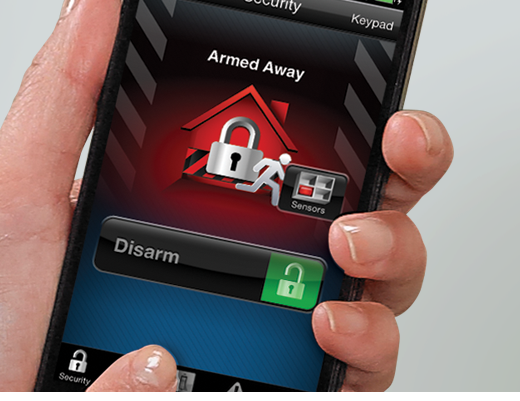Use A Smartphone App to Manage Your Security System and Home
Did you set your home alarm before you left for work? Need to let a maintenance person into your home while you're gone, but don't want to leave a key? A smartphone app that lets you manage your security system and home is key to peace of mind.
Once you download an app to your smartphone, you can jump on your smartphone and take control no matter where you’re at. The peace of mind you’ll gain because you know your home and business are safe, even when you’re not there, makes this type of app invaluable.
The key is to find an app that allows you to manage your security system as well as your appliances for ease of use. Froula Alarms offers Honeywell Total Connect, an app that’s been proven over and over again with our customers. Total Connect works on smart devices such as iOS, iPads, Androids and Apple Watch.
Here’s what we like about Total Connect:
Set the Alarm
It never fails - you leave the house, worrying about work issues or getting the kids to their next activity, when you suddenly doubt you armed the security alarm. Rather than drive all the way back or worry the whole time you're gone, Total Connect makes it easy to arm and disarm the system from afar. There's nothing better than being able to manage your security system from anywhere!
Unlock/Lock the Door
No need to give a key or the security alarm code to maintenance companies or cleaning services. Instead, use your smartphone to open the door when they arrive. You can also use this function with the babysitter and relatives.
Use a Video Doorbell
Want to know who’s at the door? Install a video doorbell, such as those offered by SkyBell, and then use Total Connect to hear, see and speak to visitors from wherever you are. If a potential thief is casing your home and rings the doorbell to see if anyone’s at home, they’ll leave quickly when they hear your voice talking to them, even if you’re miles away. For more tips on keeping burglars out of your home, read 9 Tips to Reduce Your Chance of a Home Burglary.
Keep Tabs on Activity
Set up your smartphone to keep track of what's going on at home. For instance, get an alert when someone enters your home. You can also use Total Connect in your business to let you know when employees come and go. Alerts are available as emails, texts or video.
Watch Live
Use the video cameras in your home to keep an eye on your kids, maintenance crews, pets and the babysitter. Total Connect allows you to view six cameras at once.
Froula Alarms also offers Videofied, a detection system that uses a special type of video camera to send a short video clip to our monitoring station if a sensor is tripped. Operators at our monitoring station quickly verify a break-in is occurring and immediately alert the police. Since the break-in is verified, the police give the event Priority Response status. This means authorities usually respond more quickly since there’s a greater chance they can catch the criminals. Click here to learn more about Videofied.
Tie to Sensors
Total Connect allows you to monitor other types of sensors in your home, too, such as lights, heating and air conditioning as well as appliances, TVs and stereos. This kind of control means you can walk into a warm house with your favorite music playing and ambient light welcoming you home. Or maybe you want to make it look like you’re home when you’re not to keep burglars from knowing what’s going on.
We also like Total Connect since you can set up the app to alert you when a door or window has been opened. You can also get alerts when fire or carbon monoxide detectors activates. You can receive notifications when the air conditioning or heating system stops working so you can schedule repairmen from afar.
Improve Energy Management
One of the big advantages of smartphone apps like Total Connect is the cost savings. There’s no need to waste electricity by leaving the lights on all day while you’re out. You don’t need to heat the entire house while you’re at work. Instead, use your smartphone to turn on the lights, heating or A/C as you pull into the driveway.